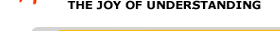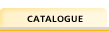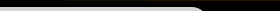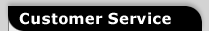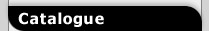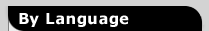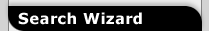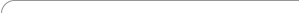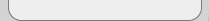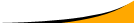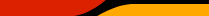Check for updates
Dear Customer,
LingvoSoft offers you the opportunity to check for updates of the LingvoSoft software that you already own.
Please note that this feature only works for customers who have already purchased our products for Windows and Windows Mobile Pocket PC and have the registration keys.
How it works:
Simply enter the Registration Key (for 2006 and 2007 versions) or the *.rkf (or *.key) file (if you have a 2008 version of our software) into the field below and press the 'Check' button. Our system will check to see what enhancements are available for your version of the software. If you own numerous LingvoSoft applications, please enter only one Registration Key at a time, to see which new releases will benefit each of your software items.
If you received a key containing 25 or more symbols for products from the 2006 and 2007 series, please copy and paste this key in the field below:
If you have a *.rkf (or *.key) file, which contains the registration key for 2008 (or later) series software for Windows or for Windows Mobile Pocket PC, please enter this file in the field below. Please note that you received this in the email confirming your order, saving it to your PC's hard-drive after that. The file extension is *.rkf (or *.key)