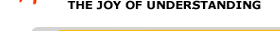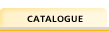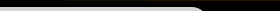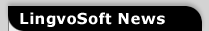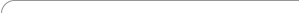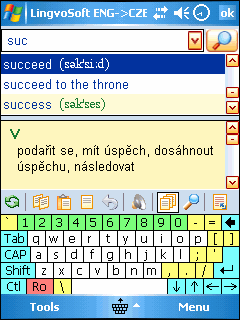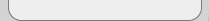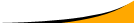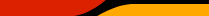5 November 2007 Radek Mikudik
Almost everybody faces now and then the need to communicate in a foreign language. While some people count such situations on the fingers of one hand, for others it is daily bread. This application is suitable especially for the latter. Nevertheless, the necessary condition is to possess a pocket-sized computer with OS Windows Mobile. Life brings countless situations when a Czech–English dictionary is extremely useful. Yet not everybody drags along a thick tome containing at least ten thousand words. However, you would hardly find an owner of a pocket-sized computer with mobile Windows without his pocket companion. If you have a Pocket PC you may also dispose of a dictionary with tens of thousands words. However, this is true only if you have installed the new LingvoSoft Dictionary. There are obviously other dictionaries for Windows Mobile, but the new version of LingvoSoft Dictionary has just come out and therefore we would like to share our experience of using it.
The installation of the dictionary on your Pocket PC requires almost 7 MB of disk space (including the Czech software keyboard). After the installation is complete you need to reboot the computer and then you can hurl yourself into studying English words. The screen consists of two main windows and a panel for entering words. The toolbar at the bottom of the screen is for entering basic instructions (rotate, copy – insert, read). You can enter the words in any way the editor offers. The advantage is that while entering single letters the words are filtered automatically, which is not the rule in such programs. There is of course a phonetic form given for every word; the translation appears in the lower window. A capital letter next to the translation stands for the word class of the selected term (V-verbs, N-nouns etc.). If the selected word occurs in any of the phrases, the program will offer it (however, it is necessary to buy Phrasebook which is licensed separately).
The mere text translation is provided even by an ordinary paper dictionary; however, what a paper dictionary cannot do is to read the translation aloud. To listen to the correct pronunciation of a word that seems difficult to pronounce is very useful and one can often avoid the social faux-pas. There is a lot more this application offers, although reading the translation belongs among its best features. Another interesting function is for example the search of a synonym for the particular word. It is possible to insert new words with a corresponding comment into the user dictionary, which is one of the most important innovations compared to the older version.
Another feature not missing in setting options is the choice of font and its size. The look of the application can be customized as well – the choice is from three color themes. Furthermore it is possible to change the position of main panels and language (unfortunately, the Czech language is missing).
You can see the original text in Czech here