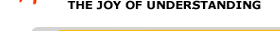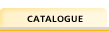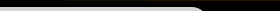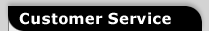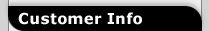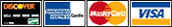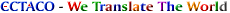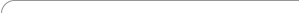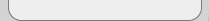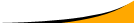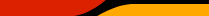|
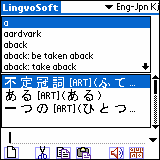
|
||||||||||||||||||||||||
| |||||||||||||||||||||||||
This powerful and sophisticated dictionary translates in both directions as well as providing English speech synthesis. Once installed on your device it will allow your Palm to speak English words and phrases! Its powerful powerful search functions include Quick Search, Vector Ultima spell-checker and our signature MorphoFinder function. And it also features a new Katakana/Hiragana keyboard and allows input by radical (Kanji).
While the LingvoSoft Talking Dictionary English <-> Japanese (Kanji - Romanization) for Palm OS is an entirely new dictionary in this series, improvements have been made to the application which include enhanced support for Tungsten T5 and Treo 600/650 devices, superior design and updated interfaces. To save some bother for users of certain Palm devices, we have made the application to be executable from the Internal Card.
Designed to meet the highest expectations of quality and user-friendliness this efficient and effective dictionary is both extremely practical and completely enjoyable!
Dictionary features:
- Advanced TTS (text to speech) English speech synthesis. Enhanced linguistic database
- Improved overall design of the application
- Tungsten T5 and Treo 600/650 support
- High-resolution support
- Superior dictionary keyboards for both languages
- Quick back translation for correct understanding
- Quick search function: as you start typing, entries begin appearing
- Entries complete with part of speech information and multiple word translations
- Switching between languages is easy: simply tap the pop-up trigger in the upper right corner and the direction of translation will change
- MorphoFinder™ function helps to find English source words (headwords) for past participles, gerunds, plural forms
- Enhanced Spell-check function interface for both languages
- keyboard improved including Katakana/Hiragana
- Allows input by radical (Kanji)
- Direction of translation is kept the same when you close and reopen the dictionary
- Improved documentation including information on transliterating Japanese into the Latin alphabet
- Japanese font is now installed from a separate file (gothic_ttf.pdb, which is included) and can be stored to the Memory Card
- Windows Installation Wizard has been significantly modified and improved
SD/MMC standard support
- Store applications and/or databases on an extension card (SD/MMC)
- Run the application from the main memory or the extension card regardless of where the database is located
There are two types of scripts in Japanese: Kanji (characters) and Kana (syllabary). While any text can be written in both Kanji and Kana, Kanji is used to write the roots of native Japanese words, namely of all main parts of speech - nouns, verbs, some pronouns, some adverbs and numerals. Kanji reflects the meaning of a word and Kana represents the pronunciation.
Romanization is a system for representing Japanese characters with the Roman/Latin alphabet. It is a transliteration method which can be used for many purposes: street signs for visiting foreigners; transcription of personal, company, or place names to be used in another language context; or even simply for typographic emphasis. English <-> Japanese (Romanization) dictionary is an essential tool for those who are learning the language.

System requirements:
Palm OS 5.x
RAM : 3.5 MB
To make sure this software application will properly function on your unit, please download and test its Trial Version.
 |
Information about our products from other web-resources:

|
Kickstartnews.com review by Howard Carson "Runs from a card when using PowerRUN. If you're looking for a pocket language translation reference for your Palm OS PDA and you need a huge reference database rather than the usual (and absurdly limited) tourist phrase book, this is it. We were delighted with the French, German, Spanish and Japanese databases. The viewer/reader is very fast and look-ups are similarly almost instantaneous. It's a useful, cleanly designed program. Well done. Recommended." |
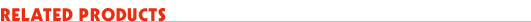
Discover what other great software titles are available for the languages you've selected.
 Japanese Pocket PC Software
Japanese Pocket PC Software
 Japanese Windows Software
Japanese Windows Software
 Japanese Palm OS Software
Japanese Palm OS Software
 Japanese Mobile Phones Software
Japanese Mobile Phones Software
 Japanese-Kanji-Kana Pocket PC Software
Japanese-Kanji-Kana Pocket PC Software
 Japanese-Kanji-Kana Windows Software
Japanese-Kanji-Kana Windows Software
 Japanese-Kanji-Kana Palm OS Software
Japanese-Kanji-Kana Palm OS Software
 Japanese-Kanji-Kana Mobile Phones Software
Japanese-Kanji-Kana Mobile Phones Software
 Japanese-Kanji-Romaji Pocket PC Software
Japanese-Kanji-Romaji Pocket PC Software
 Japanese-Kanji-Romaji Windows Software
Japanese-Kanji-Romaji Windows Software
 Japanese-Kanji-Romaji Palm OS Software
Japanese-Kanji-Romaji Palm OS Software
 Japanese-Kanji-Romaji Mobile Phones Software
Japanese-Kanji-Romaji Mobile Phones Software
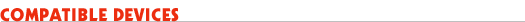 |
Acer c510, Acer n311, Acer s10, Acer s50/s60, Garmin iQue 3200, Garmin iQue 3600, GSL Xplore G18, GSL Xplore G88, HandEra 330, HandEra TRGpro, Handspring Treo 180, Handspring Treo 270, Handspring Treo 300, Handspring Treo 90, Handspring Visor, Handspring Visor, Handspring Visor Deluxe, Handspring Visor Edge, Handspring Visor Prism, Handspring Visor Pro, IBM Workpad, IBM Workpad c3, IBM Workpad c500, IBM Workpad c505, Kyocera 7135, Kyocera QCP 6035, Kyocera Qool QDA-700, Samsung sgh-i530, Samsung SGH-i710, Samsung SGH-i780, Samsung sph-i300, Samsung sph-i330, Samsung Ultra i600, Sony CLIE N760C, Sony CLIE NR Series, Sony CLIE N Series, Sony CLIE NX Series, Sony CLIE NZ Series, Sony CLIE S320, Sony CLIE SJ Series, Sony CLIE SL Series, Sony CLIE S Series, Sony CLIE T415, Sony CLIE TG Series, Sony CLIE TH55, Sony CLIE TJ25, Sony CLIE TJ27, Sony CLIE TJ35, Sony CLIE TJ37, Sony CLIE T Series, Sony CLIE UX40, Sony CLIE UX50 Series, Sony CLIE VZ90, Symbol SPT 1500, Symbol SPT 1550, Symbol SPT 1700, Symbol SPT 1740, Symbol SPT 1800, Tapwave Zodiac, Tapwave Zodiac 2, Samsung sph-i500 |