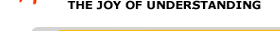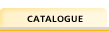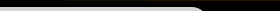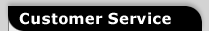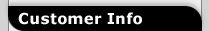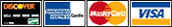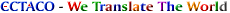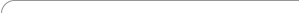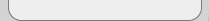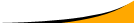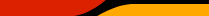|
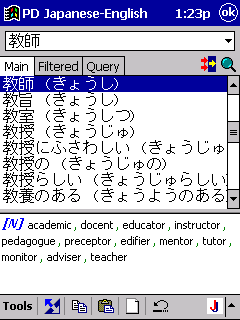
|
||||||||||||||||||||
| |||||||||||||||||||||
- You can see all the words in the dictionary on the Main List.
- You can see all possible translations of the selected word in the Translations' List. You can get the reverse translation by clicking on the word in this list.
- To find a word in the dictionary, just start typing it in the Input Line. A word beginning with the input letters will appear on the screen.
- You can change the direction of translation by pressing the button with blue and white arrows at the bottom of the screen (to the right of the 'Tools' button).
- For quick translation, copy the word to the clipboard and click on the Language Teacher icon in the Start menu.
- You can create your own filtered list with the words from the main dictionary.
- The program includes a built-in multilanguage support.
Our programs work on MIPS, ARM/StrongARM or SH3 CPU-based devices. Before you buy, please download free demo version to check whether the program works on your Pocket PC.

System requirements:
Pocket PC, Windows CE 3.0 or higher
RAM (free) 7.5MB
This software is compatible with Pocket PC 2003
To make sure this software application will properly function on your unit, please download and test its Trial Version.
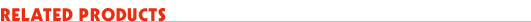
Discover what other great software titles are available for the languages you've selected.