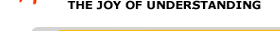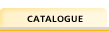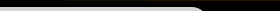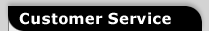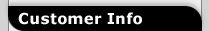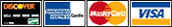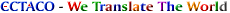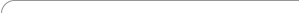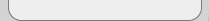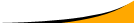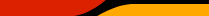|
.gif)
|
||||||||||||||||||||
| |||||||||||||||||||||
The dictionary is easy to install and has a friendly user interface. One of the remarkable features is its advanced voice function, i.e. the ability to pronounce words in English. It is very simple: just select the word and make the speech synthesizer pronounce it for you all in a single click.
The synthesizer, which incorporates Text-to-Speech engine, is based on the new approach to speech synthesis, the formant synthesis technology, implementing the human voice simulation by modeling natural sounds of a national language.
The Talking Partner Specialized Business Dictionary for Windows has the following features:
Special features:
- Unique compilation of wide variety of commonly used business terms.
- Pronunciation of all the listed English words. The function is developed on the basis of the TTS (Text-to-Speech) technology.
- User vocabulary is compiled by adding to and editing existing dictionary entries.
- Instant text fragment translation, quick paste function: it allows you to import text fragments, which will be automatically inserted in the input line and the most relevant dictionary entry will be displayed.
- Parts of speech filter. This function makes the dictionary process only translations belonging to the selected parts of speech.
- English Grammar reference. This section includes grammar rules divided into 3 sections - Parts of Speech, Verbs and Sentence. The first section describes nouns, articles, prepositions, adjectives, adverbs, pronouns and numerals. The Verbs section incorporates reference on verb tenses, special verb forms and irregular verbs. The Sentence section is devoted to statements, commands, questions, and negations. The section is a great concise tool for English grammar study.
General features:
- Overview of all the dictionary entries from your Main Window.
- All selected word translations are displayed in the Translation Window.
- Quick search function: enter the first few letters of the word in question, and the word starting with these letters and its translations will be displayed.
- Search function for any character sequence entered in the input line.
- Quick reverse translation for proof of correct understanding.
- Adjust your Main Window look by customizing font and point size.
- Adjustable user toolbar.

System requirements:
Windows 2000/XP
8MB free space on the hard disk
Sound card
To make sure this software application will properly function on your unit, please download and test its Trial Version.
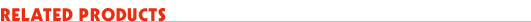
Discover what other great software titles are available for the languages you've selected.
 Russian Pocket PC Software
Russian Pocket PC Software
 Russian Windows Software
Russian Windows Software
 Russian Palm OS Software
Russian Palm OS Software
 Russian Mobile Phones Software
Russian Mobile Phones Software
 Russian-Business Pocket PC Software
Russian-Business Pocket PC Software
 Russian-Business Windows Software
Russian-Business Windows Software
 Russian-Business Palm OS Software
Russian-Business Palm OS Software
 Russian-Business Mobile Phones Software
Russian-Business Mobile Phones Software