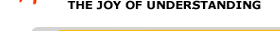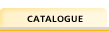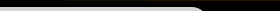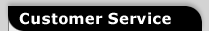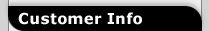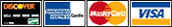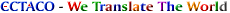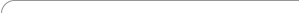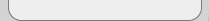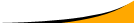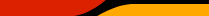|
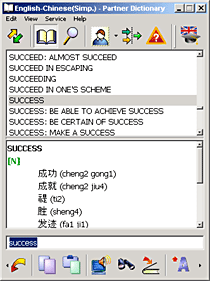
|
||||||||||||||||||||||||
| |||||||||||||||||||||||||
The dictionary is easy to install on a desktop computer. It translates words from English to Chinese and from Chinese to English.
The ability to pronounce English words is the distinguishing feature of this software translator. Now you don't have to check the transcription, merely select the word and with one click make the speech synthesizer pronounce it for you.
The synthesizer (Text-to-Speech engine) is based on a new approach to speech synthesis, i.e. on formant synthesis, which creates a human vocal tract simulation by modeling sounds of a national language.
For the convenience of users the Chinese words are supplied with the hieroglyph transliteration, PinYin transcription, given in brackets.
The Talking Partner Dictionary for Windows has the following features:
General features:
- Overview of all the dictionary entries in the Main Window.
- All translations of the selected word displayed in the Translation Window.
- Quick search function: just enter a few characters and the word starting with them and its translations will be displayed.
- Search function for any sequence of characters entered in the input line.
- Quick reverse translation for proof of correct understanding.
- Setting the type and size of characters used in the Main Window and in Translation Window.
- Adjustable user's toolbar.
- Standard text editing functions: paste, copy, cut texts, as well as texts import and export to other applications.
- Adjustable parameters of the user interface.
- Pronunciation of all the listed English words. The function is developed on the basis of the TTS (Text-to-Speech) technology.
- User vocabulary: the user's own dictionary is compiled by adding and editing dictionary entries
- Instant translation of a text fragment, quick paste function: merely select the text fragment for import from an application and press hotkeys Ctrl+Insert+Insert. The text fragment will be automatically inserted in the input line and the most relevant dictionary entry will be displayed.
- Parts of speech filter. This function makes the dictionary process only translations belonging to the selected parts of speech.
- English Grammar Module. The Module includes grammar rules divided into 3 sections - Parts of Speech, Verbs and Sentence. The first section describes nouns, articles, prepositions, adjectives, adverbs, pronouns and numerals. In the section 'Verbs' you can find rules referring to tenses of verbs, special verb forms. The 'Sentence' section is devoted to statements and commands, questions and negations. The Module is a great aid for the English grammar study.

System requirements:
Windows 2000/XP
8MB free space on the hard disk
Sound card
To make sure this software application will properly function on your unit, please download and test its Trial Version.
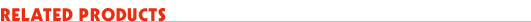
Discover what other great software titles are available for the languages you've selected.
 Chinese-Simplified Pocket PC Software
Chinese-Simplified Pocket PC Software
 Chinese-Simplified Windows Software
Chinese-Simplified Windows Software
 Chinese-Simplified Palm OS Software
Chinese-Simplified Palm OS Software
 Chinese-Simplified Mobile Phones Software
Chinese-Simplified Mobile Phones Software